Swiftで画像を書き出す・・UIPrintInteractionControllerで、直にPrinterへ出すかメールやSNS等へか。
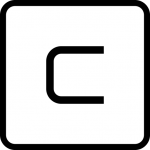
こんにちは。川上です。
お勉強研究(暇つぶし)の名の下で、隠れMyアプリで、時々、作成しています。
で、作り込んでいると、段々にアプリとして形が作って行きます。
その中で、画像をプリントする処理を、色々、試していると、便利なワザを覚えたりしました。
画像(UIImage)をプリントするには、printInteractionControllerとUIPrintInfo を使うのが定石のようです。
printInteractionControllerで「直にPrinter」に書き出す処理と、同処理で「メールやSNS等」に書き出す処理には、ほとんど同じでした。
これが便利でした。
「直にPrinter」と「メールやSNS等」の処理での共通部分にでは、
// UIPrint 情報 let pinfo = UIPrintInfo(dictionary: nil) pinfo.outputType = .photo pinfo.jobName = "print Job" pinfo.orientation = UIPrintInfoOrientation.portrait pinfo.duplex = UIPrintInfoDuplex.longEdge // UIPrint インタラクションコントローラ let pictlr = UIPrintInteractionController.shared pictlr.printInfo = pinfo pictlr.printingItems = [pinfo] pictlr.printingItems?.append(piecvw.image as Any)
です。その後、「直にPrinter」する処理は、
pictlr.present(animated: true, completionHandler: nil)
「メールやSNS等」へに、カメラロールでの書き出しのアレのメニューが出てたのが
//コピー、Print、メールなどへの組み込みメニューの表示用
let activityViewController = UIActivityViewController(activityItems:printingItems,
applicationActivities: nil)
present(activityViewController, animated: true, completion: nil)
でした。この辺りのシーケンス周りは、
マニュアルから記述された「印刷のコード例は、『PrintPhoto』、・・・・」からをパクリしました。(^^;)
UIPrintInteractionControllerからpresent でメニューに遷移させるか、
selfのUIViewControllerからpresent で遷移させるかせた。
後は、デフォルトのメニューでの処理は、お任せだったので、こっちでの処理はなかったので
とっても、便利で楽でしたw!!
ではでは。

