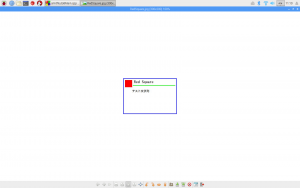Code::Blocks+wxSmithでDrawing
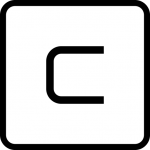
津路です。
前回では、目標として、画面に図形やテキストを描いて、更に、図形をファイルに保存することを考えました。
そして、まず、四角形をデバイスコンテキスト上に描きました。
次に、ブラシとペンを赤色に設定し、四角形を描きます。
//set the brush and pen to Red
dc.SetBrush(*wxRED_BRUSH);
dc.SetPen(*wxRED_PEN);
//draw a renctangle 40 * 40
dc.DrawRectangle(10,10,40,40);
次に、四角形の右側に、緑の線を描きます。
wxPen myGreenPen(*wxGREEN, 3, wxPENSTYLE_SOLID);
dc.SetPen(myGreenPen);
//draw a horizontal line
dc.DrawLine(55,40,290,40);
次に、文字列を緑の線の上下に描きます。
//set foreground to black
dc.SetTextBackground(*wxBLACK);
//put some text on the drawing
dc.DrawText(wxT("テスト文字列"),50,60);
//craete a 16 point , serif font, that is not bold
wxFont BigFonr(16,wxFONTFAMILY_ROMAN,wxFONTSTYLE_NORMAL,wxFONTWEIGHT_NORMAL,false);
dc.SetFont(BigFonr);
dc.DrawText(wxT("Red Square"),60,10);
ここまでで、以下のような図形になります。
更に、今日は、描いた図形をファイルに保存します。
まず、ボタンイベントを定義し、メモリに描いて、それをファイルに保存します。
wxBitmap *paper = new wxBitmap(300,200);
wxMemoryDC memDC;
memDC.SelectObject(*paper);
PictureFrame* fram = new PictureFrame(this);
fram->Repin(memDC); //Repin関数は、上記の描画を行う関数です。
memDC.SelectObject(wxNullBitmap);
//put the cotentens of paper into a png and into a jpeg file
paper->SaveFile(_T("RedSquare.png"), wxBITMAP_TYPE_PNG, NULL);
paper->SaveFile(_T("RedSquare.jpg"), wxBITMAP_TYPE_JPEG, NULL);
delete paper;