Qtプログラミング – スプレッドシート編集機能 – コピー、削除、切り取り続き
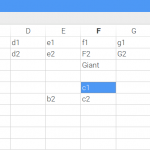
津路です。
今回は、前回実装した機能を利用します。
その前に、Spreadsheetクラスに、コピー、削除関数の宣言を、public slotsとして付け加えます。
class Spreadsheet : public QTableWidget
{
Q_OBJECT
public:
Spreadsheet(QWidget *parent = 0);
public slots:
void cut();
void copy();
void del();
void paste();
}paste関数の内容です。
大まかには、現在選択中のセル数と、クリップボード上のセル数とを比較して、一致すれば貼り付けます。
前回同様、selectedRangeで選択中のセルを取得します。
各列は、タブ記号で区切られているものとします。
void Spreadsheet::paste()
{
QTableWidgetSelectionRange range = selectedRange();
QString str = QApplication::clipboard()->text();
QStringList rows = str.split('\n');
int numRows = rows.count();
int numColumns = rows.first().count('\t') +1;
if(range.rowCount() * range.columnCount() != 1
&& (range.rowCount() != numRows || range.columnCount() != numColumns)){
QMessageBox::information(this,tr("SpreadSheet"), tr("The information cannot be pasted because the copy and paste areas aren't the same size."));
return;
}
for(int i=0; i< numRows; i++){
QStringList columns = rows[i].split('\t');
for(int j=0; j<numColumns; j++){
int row = range.topRow() + i;
int column = range.leftColumn() + j;
if(row < RowCount && column < ColumnCount)
setFormula(row, column, columns[j]);
}
}
somethingChanged();
}MainWindowクラスから利用するための定義をします。
class MainWindow : public QMainWindow
{
Q_OBJECT
public:
MainWindow();
protected:
void closeEvent(QCloseEvent *event);
private slots:
void cut();
private:
QAction *deleteAction;
QAction *cutAction;
QAction *copyAction;
QAction *deleteAction;
}
void MainWindow::cut()
{
spreadsheet->cut();
}
void MainWindow::createActions()
{
cutAction = new QAction(tr("&Cut"),this);
// cutAction->setIcon(QIcon(":/images/cut.png"));
cutAction->setShortcut(tr("Ctrl+X"));
cutAction->setStatusTip(tr("cut the selected cell"));
connect(cutAction, SIGNAL(triggered()), this, SLOT(cut()));
copyAction = new QAction(tr("&Copy"),this);
// copyAction->setIcon(QIcon(":/images/copy.png"));
copyAction->setShortcut(tr("Ctrl+C"));
copyAction->setStatusTip(tr("copy the selected cell"));
connect(copyAction, SIGNAL(triggered()), this, SLOT(copy()));
delAction = new QAction(tr("&Delete"),this);
// delAction->setIcon(QIcon(":/images/delete.png"));
delAction->setShortcut(tr("Del"));
delAction->setStatusTip(tr("delete the selected cell"));
connect(delAction, SIGNAL(triggered()), this, SLOT(del()));
pasteAction = new QAction(tr("&Paste"),this);
// pasteAction->setIcon(QIcon(":/images/paste.png"));
pasteAction->setShortcut(tr("Ctrl+V"));
pasteAction->setStatusTip(tr("paste the copied cell"));
connect(pasteAction, SIGNAL(triggered()), this, SLOT(paste()));
}
void MainWindow::createMenus()
{
editMenu = menuBar()->addMenu(tr("&Edit"));
selectMenu = menuBar()->addMenu(tr("&Select"));
editMenu->addSeparator();
editMenu->addAction(cutAction);
editMenu->addAction(copyAction);
editMenu->addAction(pasteAction);
editMenu->addAction(delAction);
}
