raspbian stretch で mailutils がsegmentation fault
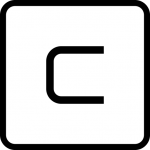
津路です。
昨日は、メール送信をコマンドで行うために、色々調べていました。
ssmtp, mailutilsをインストールして、単純なメールを送信しようとしました。
が、mailコマンドでsegmentation faultが吐かれます。それも、mail -Vでも。。。
sendmailコマンドでは、容易に送れました。
ということは、mailutilsに問題があるのでしょう。
ulimit -c 1000000000 make -V
にて、coreファイルを生成
gdbコマンドでトレースすることに。
GNU gdb (Raspbian 7.7.1+dfsg-5+rpi1) 7.7.1 Copyright (C) 2014 Free Software Foundation, Inc. License GPLv3+: GNU GPL version 3 or later <http://gnu.org/licenses/gpl.html> This is free software: you are free to change and redistribute it. There is NO WARRANTY, to the extent permitted by law. Type "show copying" and "show warranty" for details. This GDB was configured as "arm-linux-gnueabihf". Type "show configuration" for configuration details. For bug reporting instructions, please see: <http://www.gnu.org/software/gdb/bugs/>. Find the GDB manual and other documentation resources online at: <http://www.gnu.org/software/gdb/documentation/>. For help, type "help". Type "apropos word" to search for commands related to "word"... Reading symbols from mail...(no debugging symbols found)...done. warning: core file may not match specified executable file. [New LWP 1620] Dwarf Error: wrong version in compilation unit header (is 9661, should be 2, 3, or 4) [in module /usr/lib/debug/.build-id/80/04807a641723782e258f53fccb18b50d586940.debug] Dwarf Error: wrong version in compilation unit header (is -17502, should be 2, 3, or 4) [in module /usr/lib/debug/.build-id/c3/90f5fdedf442d80621e7884a8b7661e9c8050f.debug] [Thread debugging using libthread_db enabled] Using host libthread_db library "/lib/arm-linux-gnueabihf/libthread_db.so.1". Dwarf Error: wrong version in compilation unit header (is 30469, should be 2, 3, or 4) [in module /usr/lib/debug/.build-id/44/d64b51763b6272bc47bd01723b6bdf68f38a1c.debug] Dwarf Error: wrong version in compilation unit header (is -25664, should be 2, 3, or 4) [in module /usr/lib/debug/.build-id/09/4b30e8c4ded4dca627b8adf5e6324125084005.debug] Dwarf Error: wrong version in compilation unit header (is -27107, should be 2, 3, or 4) [in module /usr/lib/debug/.build-id/81/ceb8fe32848c140c8a3d1741242c6a996bdb0d.debug] Dwarf Error: wrong version in compilation unit header (is -31079, should be 2, 3, or 4) [in module /usr/lib/debug/.build-id/e5/8601123ae22d2f43220005658f6cc8a9ad89f5.debug] Core was generated by `mail -V'. Program terminated with signal SIGSEGV, Segmentation fault. #0 0x76277654 in nettle_yarrow256_update () from /usr/lib/arm-linux-gnueabihf/libnettle.so.6 (gdb) #0 0x76277654 in nettle_yarrow256_update () from /usr/lib/arm-linux-gnueabihf/libnettle.so.6 (gdb) bt Cannot access memory at address 0x0 #0 0x76277654 in nettle_yarrow256_update () from /usr/lib/arm-linux-gnueabihf/libnettle.so.6 #1 0x7610bf6c in ?? () from /usr/lib/arm-linux-gnueabihf/libgnutls-deb0.so.28 Cannot access memory at address 0x0 Backtrace stopped: previous frame identical to this frame (corrupt stack?) (gdb) frame 0 #0 0x76277654 in nettle_yarrow256_update () from /usr/lib/arm-linux-gnueabihf/libnettle.so.6 (gdb) frame 1 #1 0x7610bf6c in ?? () from /usr/lib/arm-linux-gnueabihf/libgnutls-deb0.so.28 (gdb)
mailutils のバージョンは、3.1.1、libnettleのバージョンは、
:~ $ dpkg -l | grep libnettle ii libnettle4:armhf 2.7.1-5+deb8u2 armhf low level cryptographic library (symmetric and one-way cryptos) ii libnettle6:armhf 3.3-1+deb9u1 armhf low level cryptographic library (symmetric and one-way cryptos)
想像できるのは、バージョン不一致によるメモリアクセスエラー
解決策として、ソースをダウンロードしてビルドすることにしました。
sudo apt-get remove mailutils mkdir tmp/mailutils chmod 0777 tmp/mailutils cd tmp/mailutils added deb-src to /etc/apt/sources.list sudo apt-get build-dep mailutils sudo apt-get autoremove sudo apt-get source mailutils
ここで、configureするのですが、-gを一応つけました。
makeコマンドで、alocal, automakeが見つからないと怒られ、バージョンを一致させました。
make, make installを行い、ライブラリパスを追加して、やっと起動に成功しました。

